520 Concede.
I’m not sure if I ever mentioned this before, but my computer has developed an odd problem. Sometimes, for no discernible reason, it restarts. The screen goes black, and it acts like I asked it to reboot. I’ve done every test I can think of, run every scan, even set up a warning system… which didn’t work. Nothing appears to be wrong. I have no idea what the problem is, but it’s ultra aggravating. I’ve lost two pages to this little quirk so far. It only happens on days when I’m really into what I’m doing and forget to save every few minutes. Of course, the constant saving ads even more time to the laborious process of making a page, and I don’t like living with the threat of losing hours of work hanging over my head all the time. I’m thinking there must be some problem with the power supply, but who can say? It’s just a guess. It shouldn’t be the random power surges we get out here. The thing is on a giant backup battery. I really need to figure this out.
What say you internet? Do you have wisdom for me?
Also, I made the banner image into two desktop images. I’m not going to hold them hostage, but if you accidentally donated a dollar I’d be like :D . They’re in the gallery. (The link at the bottom that says ARTS.) I won’t insult your collective intelligence by explaining how to download them. They’re made to fit my awesome screen. If you really want other screen sizes I’ll make them, just tell me what the dimensions you want are.
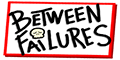

13 Comments
ah i have the same problem. i believe it happens when the cpu is stressed or if a program trips itself into an infinite loop due to a coding flaw. while annoying the restart keeps your motherboard from being damaged.
… um, no. An infinite loop isn’t going to cause a system to restart. This is pretty much guaranteed to be strictly a hardware issue.
If it’s actually rebooting instead of just locking up, my first guess would also be the power supply. I think you’ve pretty well ruled out it being the input power, but that still leaves the little box inside the chassis that, among other miracles, turns AC into DC. It could be something as simple as one of the connections _to_ the power supply being loose, though.
A reasonably near second is overheating. If it never happens while you’re not at the machine and *does* usually happen when you’re performing CPU-heavy operations, this is probably your best bet. A properly functioning system shouldn’t ever overheat, even when maximum CPU use is sustained for long periods of time; look for a failed fan or a loose heat sink. (Note also that power supplies can overheat, so this is not entirely distinct from the above.)
At third place I’d put a failing boot drive and/or swap drive. A failing IDE drive — even an auxiliary drive — can also have unpredictable effects. (SATA is hotswappable, so SATA drives tend to just flicker in and out of existence.) If the system usually fails during periods of heavy disk access, this spikes to first place.
The last possibility that might be worth checking is that one of the actual ICs might have failed — usually the memory, occasionally the CPU, and … I’ve never even heard of anything else failing. If you haven’t done a hardware upgrade of any sort recently, I don’t think this is going to be the problem.
@ Flame Lord Kay – I seem to have differing opinions to look at here, but I thank you for your input all the same, and all the other nice comments you’ve made as well. I appreciate it.
@K. – Many thanks for the input. I’ll have to educate myself about the issues you’ve suggested and see if I can sort out if it’s one of them. Maybe something got dislodged when it was being fiddled with before.
probably windows BSODing and automaticly rebooting.
disable the reboot on system error thing under system settings -> advanced -> error recovery (i think) and make a note of the error codes next time it does it
I’ll second the power supply. Any damage to it, if it’s blown a capacitor or had a fan die, will cause that.
I would also want to check if it’s a processor overheating issue. If so, the processor will shut down to prevent damage, and after a few moments will cool, and might start up again. Most systems I’ve seen will shut down and stay down, but it’s not out of the realm of possibility that it might go down and then come back. The computer cools itself by sucking in air from the outside, blowing it across heat sinks, and out again. If the airflow around the computer isn’t good, the computer will wind up recirculating ever-warmer air, until it overheats. Make sure all the fans in your case are still working, and make sure your heat sinks are not clogged with dust. Try to make sure the computer is in a place with good airflow, and it isn’t trapped in a box.
Also, and more unfortunately, I’ve seen that happen from a blown capacitor somewhere on the motherboard. If you open your case, look for the capacitors (the round cylinders) on your motherboard and see if any of them are leaking goo, liquid, or foam- or if they appear to have done so in the past. If you see a capacitor that is leaking, that’s a definite sign that it has blown, and you would need to replace the motherboard.
If it’s rebooting instantaneously (i.e. Windows doesn’t go through the regular shutdown process), then I agree with K – sounds like overheating, power supply, or possibly bad RAM. Either way, probably a hardware issue.
One way to check this would be to boot off of a Linux LiveCD (you can get one here – http://www.ubuntu.com/getubuntu/download) and see if it reboots after a while. If it does, then it’s definitely a hardware issue.
If Windows is giving the Blue Screen of Death (it might only be up for a second), it’s probably a driver issue, in which case I’d recommend checking all your drivers are up-to-date, or rolling back to old versions.
If Windows actually goes through the whole shutdown process, as if you clicked Start->Shutdown/Restart, then it’s a software issue – probably a virus or something.
BTW, check if your UPS/battery has a surge protector built in – if it doesn’t it won’t protect against surges, only brownouts and blackouts.
Assuming your computer isn’t internally damaged in any way and there’s no faulty connections, chances are your problem is a driver that doesn’t play well with your OS. Try to determine a pattern to the restarts, if possible, to help target the problem. As a suggestion, If you have any USB devices regularly hooked up, try unhooking them and see if the problem persists; external hardware is the most likely to cause driver problems, in my experience.
As a second guess, you might just be pushing the computer too hard (overheating, excess CPU cycles, etc.). If you’re running Vista, by any chance, try turning off Aero. Given it takes quite a few resources, turning it off takes considerable strain off lower-end PC’s; One of my friend’s hardware problems cleared up instantly after doing so, which had consisted of random crashes, monitor black-outs, and the like. Other than that, you could check what programs are taking the most resources on your PC through your OS’s task manager.
One more thing to check – the UPS – if the batteries are old, it can get unstable, Consult user manual for how often you should replace the baterries. (estimate: once every three years period)
I had the same problem on my computer, and it wasn’t actually an issue with my computer itself, but an issue with the ventilation around my computer, So it was an overheating issue, but because of where it was under my desk. If you can thermostat put it under your desk and see how hot it is getting down there, if your computer isn’t under your desk, well then this isn’t your problem.
My boss had a similar problem, she be working on something get excited and bump a cable with her foot. Easy fix, sit at your desk, look down, reroute cables.
i didnt mean the loop causing the restart but more like insertjokehere was saying with the system error which will cause a restart usually though it will usually tell you on startup. critisism aside if it is only happening sporadicly or consectively with large gaps of time between failures ;) it is likely to be overheating like everyone else has said if its consistent problem then it’s more than likely a hardware issue (not my field really). my own computer did it for a while then stoped suddenly.
Start with heat as your first option – it’s a common problem and usually easy to diagnose and repair. Your BIOS very likely has a Hardware Monitoring section where you can see the internal temperatures. While it will not be as stressed (and therefore not generating as much heat) while simply staring at the BIOS screen, it may point you the right way with only a couple keystrokes of diagnostic work. Make sure all your fans are functioning, that you do not have dust blocking up the heat sinks/radiators and that your internal cabling is not cutting off airflow.
Don’t forget to check fans on any expansion cards and the ones in your power supply, too.
Bad caps, bad caps.